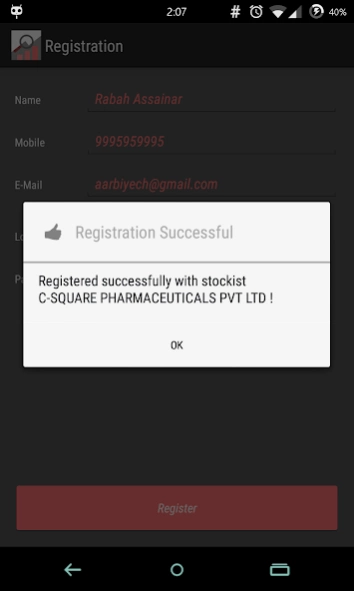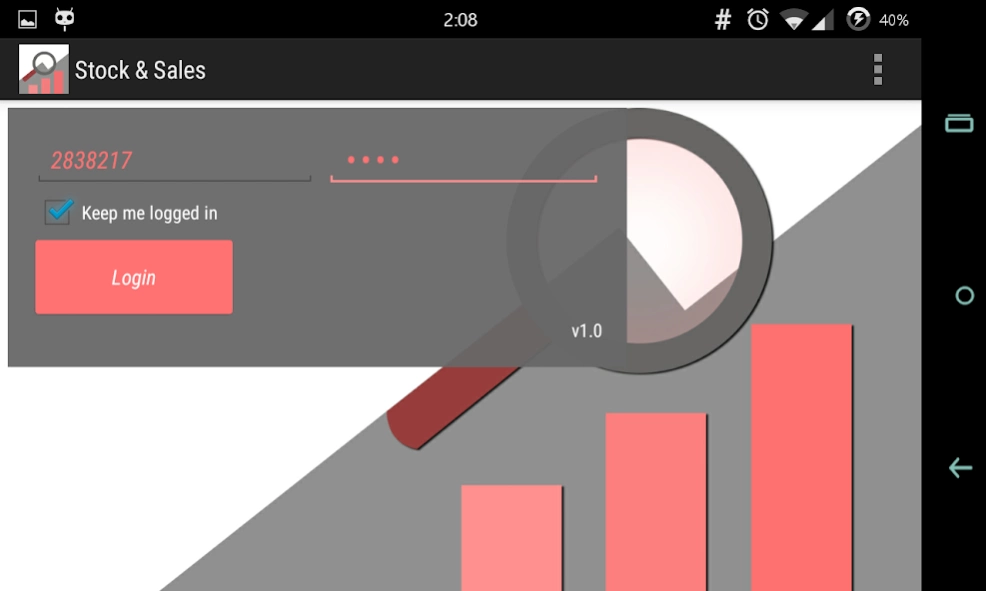Stock And Sales 1.1
Free Version
Publisher Description
Stock And Sales - Instant access to Manufacturer-wise Sales data of Pharmaceutical distributors!
In pharmaceutical distribution business, the sales reports for the companies will be collected from the stockist. The company executives will collect the hard copies of the reports directly from the stockist. This process will take considerable amount of time for the stockist, and more over this will also interrupt their daily business.
StockAndSales™ provides instant access to your firm's Sales information. You just need to provide the login details to the pharma executive. Many top companies in Pharma distribution already use StockAndSales™ for disseminating reports and are enjoying the benefits.
Features:
● Report Caching - Just view your report once and it will be saved in your device. You can view them later even if you're offline
● EasyShare - Share reports as Images through WhatsApp, MMS, Email or any other app of your choice.
● Save report as Image to view in Gallery
● Flexible UI - Change the font sizes of all reports according to your liking.
Reports are updated in server on a daily basis. The following reports are available:
● Stock And Sales Report
● Stock And Sales Detailed Report
● Content-wise Sales Report
● Summarized Sales Report
About Stock And Sales
Stock And Sales is a free app for Android published in the PIMS & Calendars list of apps, part of Business.
The company that develops Stock And Sales is C-Square Info-Solutions Limited. The latest version released by its developer is 1.1.
To install Stock And Sales on your Android device, just click the green Continue To App button above to start the installation process. The app is listed on our website since 2015-07-16 and was downloaded 9 times. We have already checked if the download link is safe, however for your own protection we recommend that you scan the downloaded app with your antivirus. Your antivirus may detect the Stock And Sales as malware as malware if the download link to com.c2info.sas is broken.
How to install Stock And Sales on your Android device:
- Click on the Continue To App button on our website. This will redirect you to Google Play.
- Once the Stock And Sales is shown in the Google Play listing of your Android device, you can start its download and installation. Tap on the Install button located below the search bar and to the right of the app icon.
- A pop-up window with the permissions required by Stock And Sales will be shown. Click on Accept to continue the process.
- Stock And Sales will be downloaded onto your device, displaying a progress. Once the download completes, the installation will start and you'll get a notification after the installation is finished.